Decoding the ‘Oops, Something Went Wrong’ Error: Troubleshooting & Solutions
The dreaded ‘Oops, something went wrong’ error. We’ve all seen it. That frustrating message, often accompanied by a generic error code or nothing at all, leaving us stranded and clueless. This seemingly simple error message can stem from a myriad of underlying issues, ranging from simple network glitches to complex server-side problems. This comprehensive guide will dissect the ‘Oops, something went wrong’ error, exploring its various causes and offering practical troubleshooting steps to get you back on track.
Understanding the Vagueness of the Error
The frustrating aspect of this error message is its inherent vagueness. Unlike more specific error codes that offer hints about the problem’s source, ‘Oops, something went wrong’ provides little to no diagnostic information. This generality can make troubleshooting challenging, requiring a systematic approach to identify the root cause.

Common Causes of the ‘Oops, Something Went Wrong’ Error
While the exact cause can vary widely depending on the application or website experiencing the error, some common culprits include:
1. Network Connectivity Issues:
- Intermittent Network Connection: A weak or unstable internet connection can interrupt data transmission, leading to this generic error.
- DNS Resolution Problems: Difficulty resolving domain names can prevent the application from connecting to the necessary servers.
- Firewall or Proxy Issues: Firewalls or proxy servers might be blocking access to the application or its required resources.
2. Server-Side Problems:
- Server Overload: High traffic or resource constraints on the server can cause it to fail to process requests properly.
- Database Errors: Issues within the application’s database, such as corrupted tables or failed queries, can trigger this error.
- Software Bugs or Glitches: Bugs within the application’s code can lead to unexpected errors and crashes.
- Server Maintenance: Scheduled or unscheduled server maintenance can temporarily disrupt service.
3. Browser-Related Issues:
- Browser Cache and Cookies: Corrupted cache or cookies can interfere with proper application functionality.
- Outdated Browser: Using an outdated browser might lack compatibility with the application’s requirements.
- Browser Extensions: Conflicting browser extensions can sometimes cause unexpected errors.
4. Client-Side Issues:
- Incorrect User Input: In some cases, incorrect or invalid user input can trigger this error.
- Insufficient Permissions: Lack of necessary permissions to access certain resources can lead to the error.
Troubleshooting Steps: A Systematic Approach
Troubleshooting the ‘Oops, something went wrong’ error requires a methodical approach. Let’s explore a sequence of steps to diagnose and resolve the problem:
1. Check Your Internet Connection:
Begin by ensuring your internet connection is stable and working correctly. Try accessing other websites or applications to rule out network connectivity problems.
2. Clear Browser Cache and Cookies:
Clearing your browser’s cache and cookies can resolve issues stemming from corrupted data. Most browsers offer straightforward options for clearing this data.
3. Try a Different Browser:
If the error persists, try accessing the application using a different web browser to rule out browser-specific issues.
4. Restart Your Device:
A simple device restart can often resolve temporary software glitches or resource conflicts.
5. Check for Server Status:
If the problem seems widespread, check the application’s or website’s status page or social media channels for announcements about server outages or maintenance.

6. Update Your Browser and Software:
Ensure your browser and related software are up-to-date to benefit from bug fixes and compatibility improvements.
7. Disable Browser Extensions:
Temporarily disable browser extensions to identify if any are causing conflicts.
8. Contact Support:
If none of the above steps resolve the issue, it’s time to contact the application’s or website’s support team. Provide them with detailed information about the error, including any error codes, the steps you’ve already taken, and your device’s specifications.
Preventing Future Occurrences
While some errors are unavoidable, proactive measures can minimize their frequency. Regular software updates, maintaining a stable internet connection, and responsible use of applications can significantly reduce the chances of encountering this frustrating error.
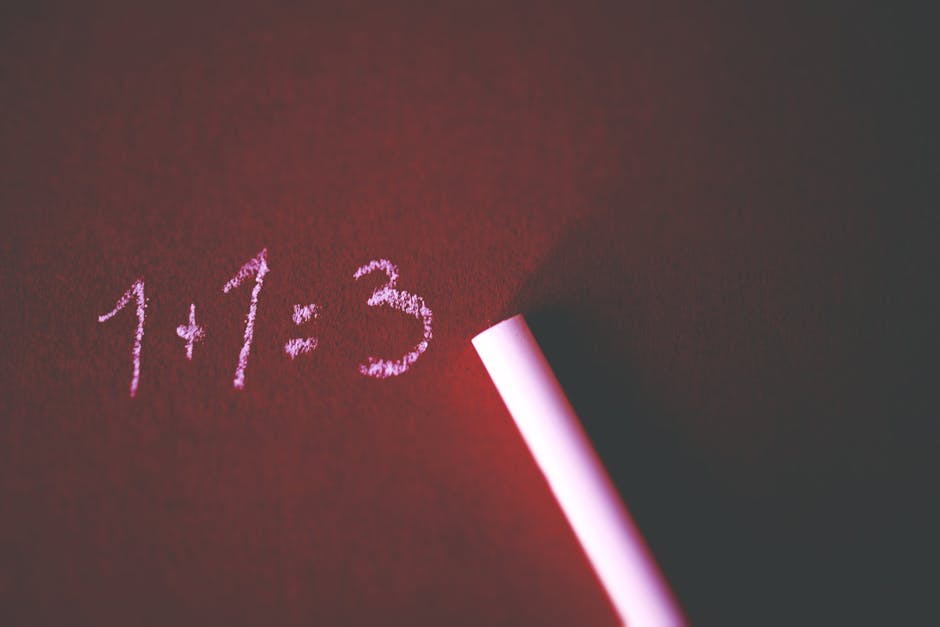
Conclusion
The ‘Oops, something went wrong’ error, while vague, is not insurmountable. By following a systematic troubleshooting approach and considering the various potential causes, you can greatly increase your chances of resolving the problem and restoring seamless access to your applications and websites. Remember, patience and persistence are key in navigating these technical hiccups.

